Deleting Spools
User can remove un-needed spools from the list.
In the Spool Manager in Expanded mode:
- Check the boxes for the spools to be removed.
- Click the “Delete” button in the Actions secti.
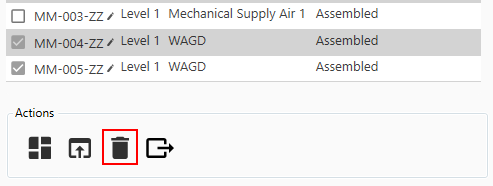
Notes:
- ALL views in the table that have checked boxes will be deleted.
- If the deleted spools have views associated with them Revit will show a warning message, you will have to accept it to proceed with the delete operation.