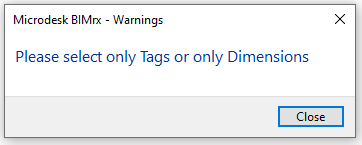Align Left
With the help of the Align Left command, the user can now quickly and accurately align Tags and Dimensions to the most left object.
In Revit:
- In the ribbon, navigate to the BIMrx tab >> BIMrx Core panel >> Align Left command:

- Select a set of tags/dimensions you’d like to align, and all elements will be aligned to the most left element in the sets.
- Using a selection window and/or Ctrl button for multiple selections.
- Click Finish in the options bar:
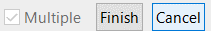
Notes:
- If elements are pre-selected before clicking the command, the command will still run and align elements as expectation.
- If tags and dimensions are both selected, the command will remind users to reselect only with tags or dimensions.