Adjusting Hanger Distribution Settings
In the Adjust Settings region on the right side of the dialog, you can adjust current setting in detail:
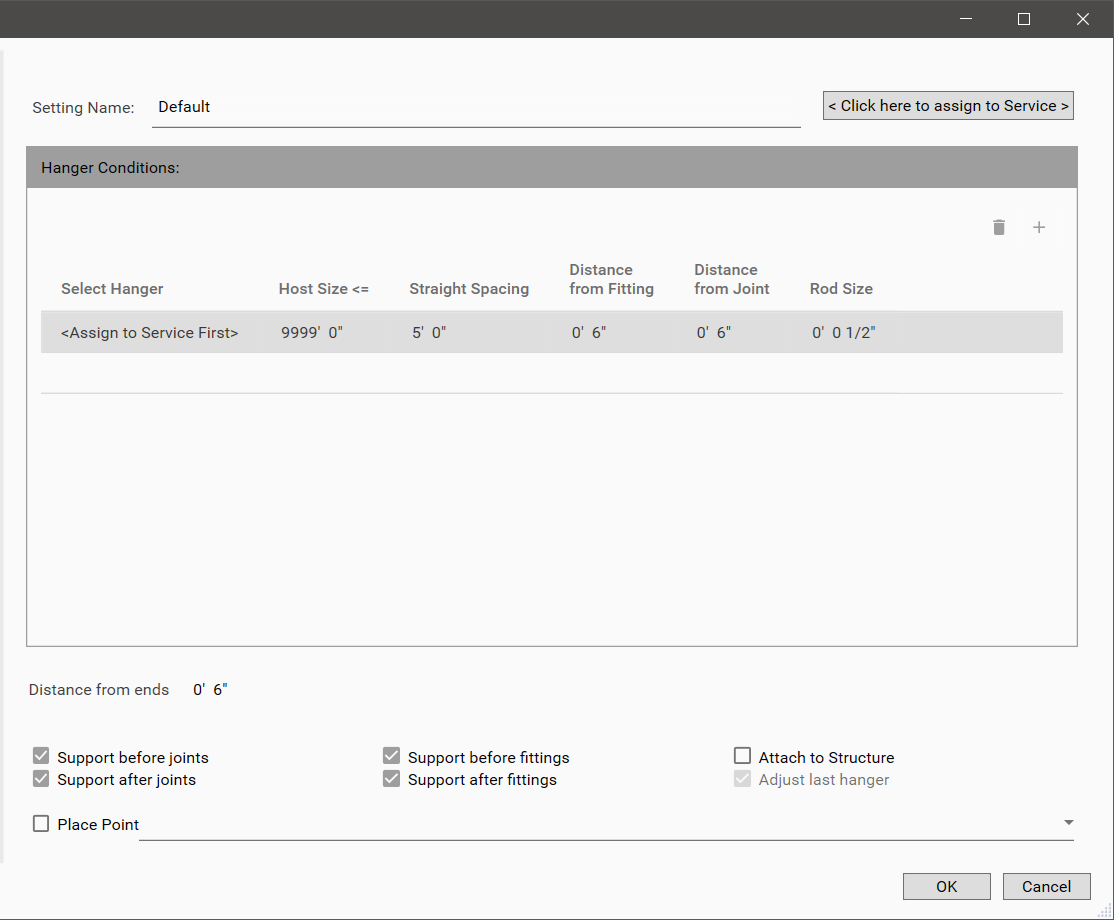
Consider the following options for defining the Hanger Distribution:
- Select the Select Hanger drop-down to select for hanger to use for corresponding Setting Condition.
- Note: User needs to assign Service to the Setting* first to see valid Hanger selections
- Adjust the Host Size<= for the maximum host size the current Setting Condition applies to
- Adjust the Straight Spacing for distance between hangers.
- Adjust the Distance From Fitting for the hanger placement from the angled fittings.
- Adjust the Distance From Joint for the hanger placement from the straight joints.
- Adjust the Rod Size for the sizes used on Hangers.
- Note: This only works for fabrication hangers.
- Adjust the Distance From Ends for the hanger placement from both ends of the entire selected hanger host run.
- Check the boxes of Support before/after joints and Support before/after fittings for additional support next to a straight joint or angled joint.
- Check the box of Adjust Last Hanger to determine style of overall hanger distance distribution
- Note: This features is selected by default
- Check the box for Attach to Structure if you want the hanger rods to be attached to structural elements above.
- Note: This only works for fabrication hangers and only detects local structural elements not the ones in linked Revit documents.
- Check the box for Place Points to place location points at the top of the rods; Select point families to use in the drop-down
- Note: This only works for fabrication hangers.
- Note: When the checkbox is checked and a valid Point family is selected, Point family instances will be created on top of fabrication hanger rods, and both the hanger and the points will be renamed to match one another (See Hanger Points Placement command for details). The results are in preparation for later use in other commands, e.g. Total Station Export to CSV command or creating Revit Schedules.
Notes:
- All units used in the Hanger Distribution Settings dialog are in IMPERIAL units at this time.