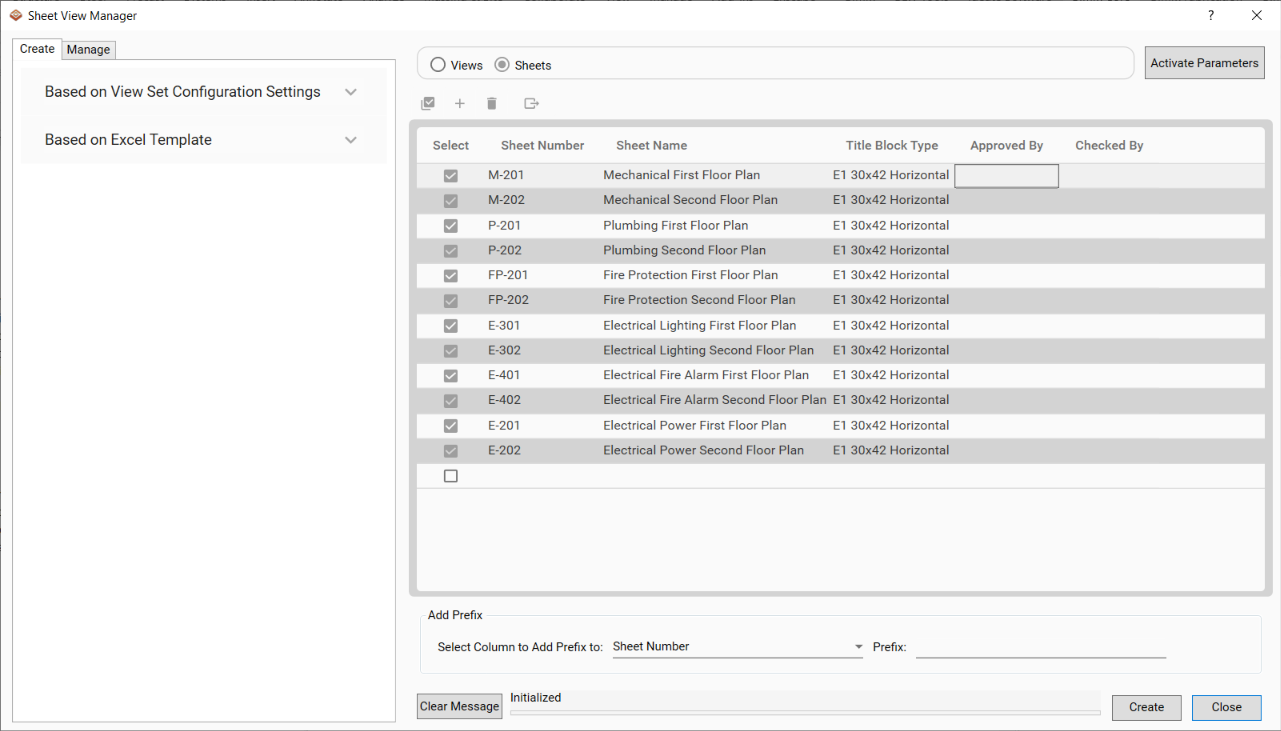Activate Parameters
The Activate Parameters button allows the user to add text parameters that are in the project to the columns for view and sheet creation. These parameter columns can be exported to excel, modified and then loaded back in for populating at creation.
In the Sheet and View Manager:
- Press the Activate Parameters button:
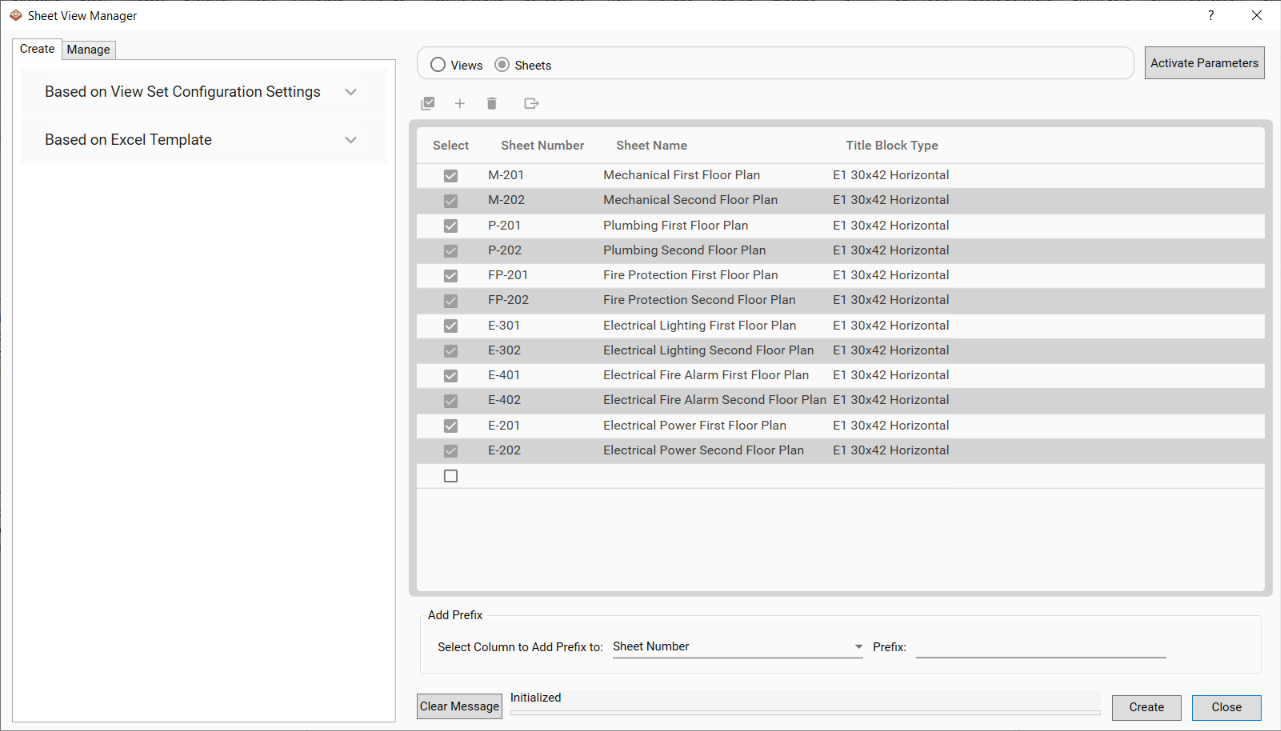
- Select the text parameters from the Deactivated Parameters list and use the arrows to move them to the activated parameters list:
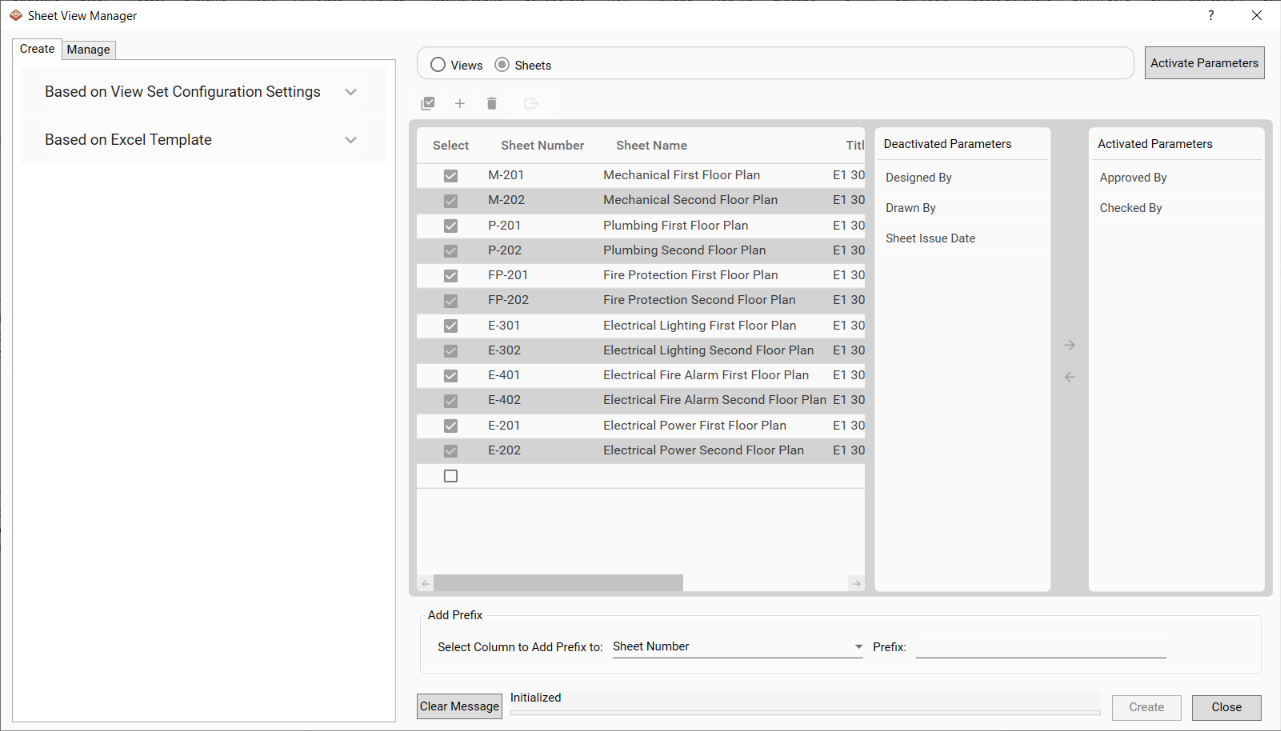
- Press the Activate Parameters button again to close the Activated/Deactivated Parameters section.
- Populate these parameter fields manually in the dialog or export to excel, modify and load them back in for creation: