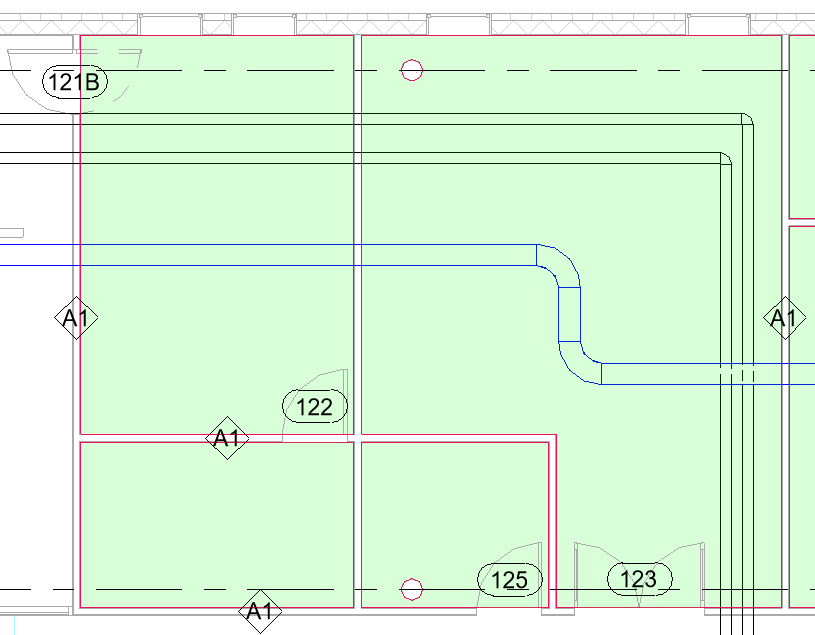Tag Select Linked Elements
The Tag Select Linked Elements command allows multiple elements in the main model to be tagged simultaneously with no Dialog interaction.
Prerequisite:
- The project must already have loaded in the proper Revit tag families before using the Tag Settings command.
- The Default checkbox in the Saved Tagging Configuration must be selected.
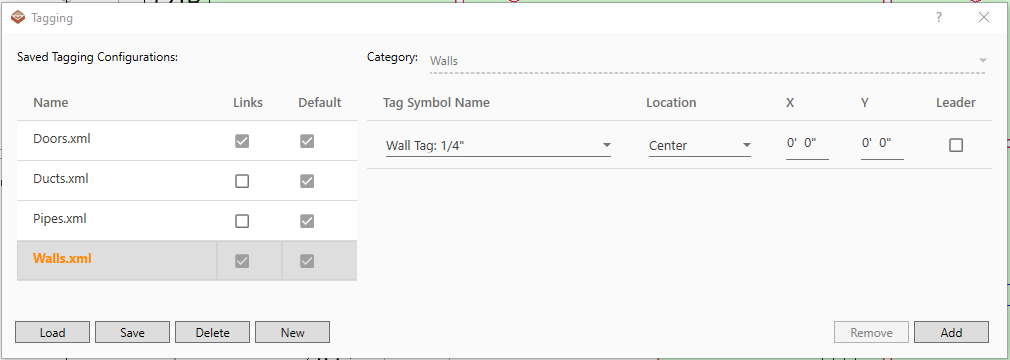
- Navigate to the BIMrx tab >> BIMrx Core panel >> Tag Select Linked Elements command.
- All elements that had the Tag Configuration default check will be tagged
- Elements must be selected individually
- Only linked model elements will be tagged. Main model elements can be tagged using the Tag Select command.
- Tag Select Linked Elements can be canceled by selecting escape key.