Sheet And Viewports
This section provides options to define the sheet’s title-block, view auto scaling, and view annotations:
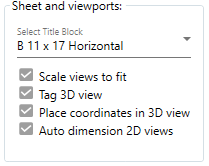
In Spool Creation Options dialog:
- Click the drop-down next to Select Title Block and make an appropriate title block selection.
- Only Title Block families defined in the active project will be listed here.
- Check the desired options to scale the views to fit and auto place annotations in the view.
Notes:
- The Tag 3D View option will use the active tag for each target category defined in Revit to tag the spool elements.
User can control the active tags using Revit Ribbon Panel >> Annotate tab >> Tag panel drop-down >> Loaded Tags and Symbols, get more help here. - The settings in the Sheets and viewports section will be used when Create Spool Sheets For Checked
 is clicked in the Spool Manager dialog.
is clicked in the Spool Manager dialog.