Placing The Point Family
After loading “BIMrx_Point” family into project, the user has two (2) simple options for placing Points in the model:
- Manually place BIMrx Points.
- Simply place instances around your project from: Project Browser >> Families menu >> Generic Models menu >> BIMrx_Point family.
- Nest the BIMrx Point Family into other families you desire to obtain BIMrx Point location data.
- BIMrx Points can be constrained/locked to your family allowing them to be Parametric and relative to locations of your family instances.
- Once BIMrx Point family has been loaded into a Family, place instances of BIMrx Point at the location(s) you want to extract data.
- Load the family(s) back into the model
- When prompted with the Overwrite options, select Overwrite the existing version.
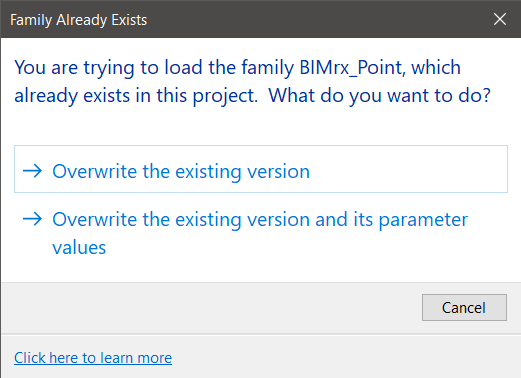
- Continue to place family instances with nested BIMrx_Point family if applicable.
After placing Points manually and/or embedding Points into the necessary families, running the Total Station Export to CSV command will export desired Point locations relative to all your family instances.