Loading The Excel
The user can Load data from XLSX to pre-populate columns/rows for Placement data.
In the Sheet and View Manager:
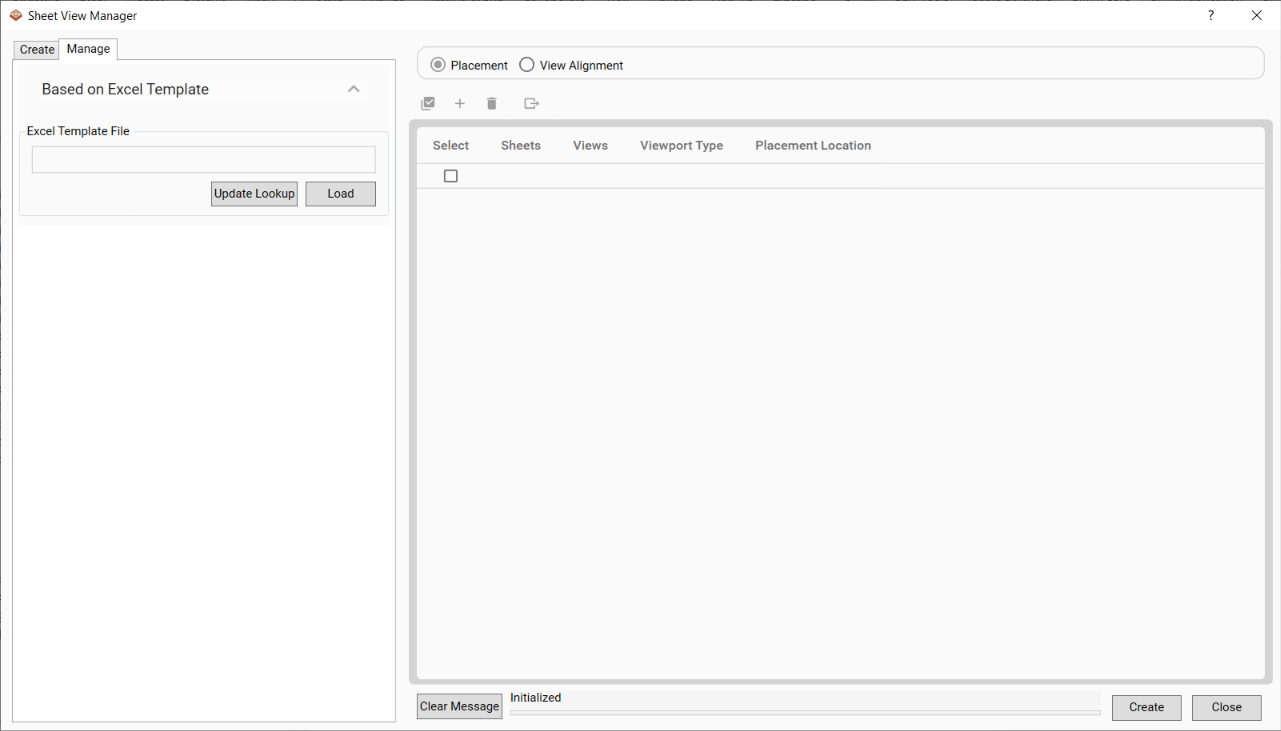
- Click the Manage tab.
- Select the Placement radio button.
- Click the Load button under the Manage tab.
- Navigate through the network to the desired xlsx:
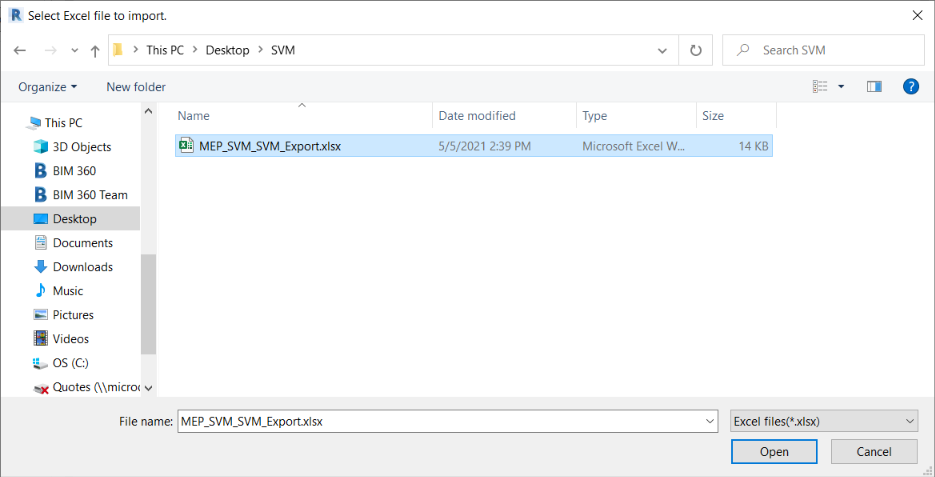
- Click Open.
- Upon a successful load, the Excel Sheet path is shown in the Sheet and View Manager >> Manage tab:
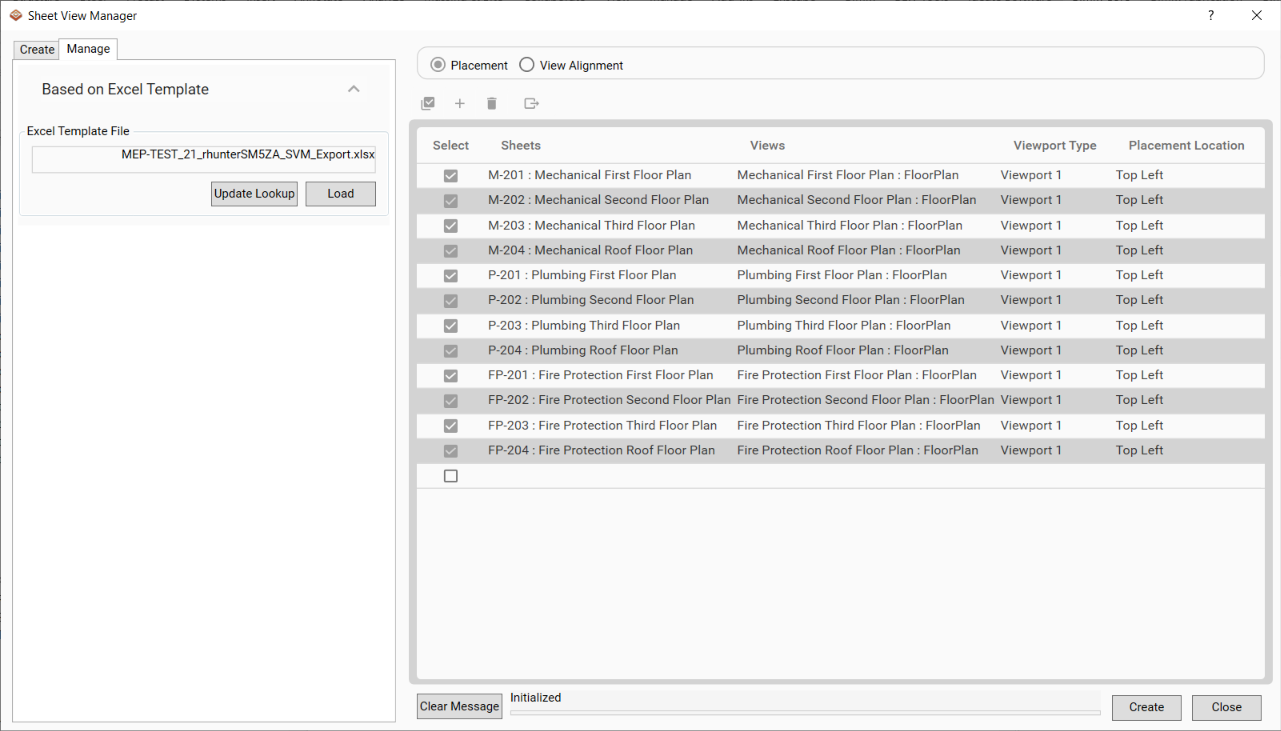
- Continue to add/modify data in Sheet and View Manager as necessary.
- Click the Create button to add to project.
Notes:
- Only correctly formatted xlsx data will be imported.