Elbow Settings
With the help of the BIMrx MEP - Elbow Settings command, the user can set specific MEP settings for several commands across the BIMrx MEP ribbon.
In Revit:
- In the ribbon, navigate to the BIMrx tab >> BIMrx MEP panel >> Elbow Settings command:

This opens up the following BIMrx MEP Settings dialog:
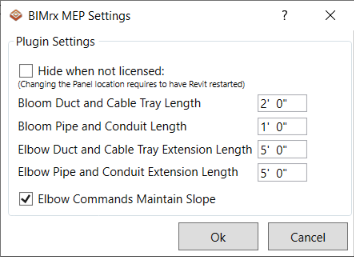
- Select a Ribbon panel location and settings.
- Define settings for the Elbow commands.
- Click Ok to accept.