BIMrx MEP Settings
With the help of the BIMrx MEP Settings feature, the user can now customize their ribbon panel locations, and set specific MEP settings for several commands across the BIMrx MEP ribbon.
In Revit:
- In the ribbon, navigate to the BIMrx tab >> BIMrx MEP panel >> Settings arrow feature:
- The Settings arrow is in the bottom right-hand side of the ribbon

This opens up the following BIMrx MEP Settings dialog:
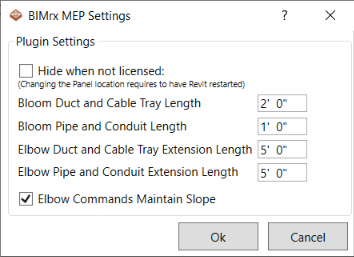
- Select a Ribbon panel location and settings.
- Define settings for the Bloom command.
- Define settings for the Elbow commands.
- Click Ok to accept.