Upcoming Release
The following issues have been resolved in the Beta v2.10 release (available to Beta testers only).
The full details of each internal development release is included here for reference, but all the following are included in the v2.10.2 release.
The following issues have been resolved in the v2.10.2 release:
- BBL-479 -- Jobs: Enabled scroll bars for Selected Files display when browsing or viewing Jobs.
- BBL-528 -- Members: Addressed functionality issues when setting the Hub Members Select All check box button to all. Now, the application properly (with at least one project selected) enables the Import Project Members button. Likewise, when using the Select All checkbox to select all Project Members (with at least one project selected) it properly enables the Update Project Members button. Finally, when using the same check button to select Hub Members, it is now likewise enabling/disabling the Activate/Deactivate Hub Members buttons.
- BBL-532 -- Projects, Browse, Files: When users add one or more projects, the Browse module project list now clears out the project filter and selects all projects, allowing the new projects to be viewed. Also, when new projects are added, the app now clears out all Files selections and BIM 360 viewer data. Previously, new projects added from the Projects module were not readily available elsewhere in the app.
- BBL-312 -- Projects: Date validation has been added to verify the date entry and format prior to uploading new projects to BIM 360.
- Both Start and End dates are required
- The End Date must come after the Start Date
- The date entered must be a valid date format, ideally conforming to the prescribed Autodesk format of yyyy-MM-dd.
If any of the dates entered fail, the following dialog box appears:
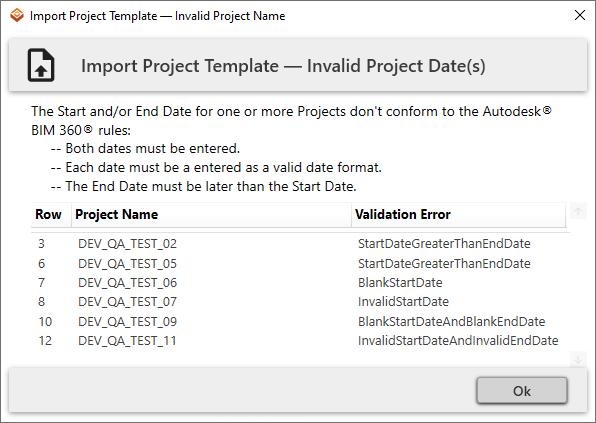
- BBL-543 -- Files: When a BIM 360® project was displayed on the BIM 360® Projects / Files tree view and the project was then updated by uploading folders and files, the BIM 360® display was not updating when requested. Now, whenever the Display BIM 360® Hierarchy button is pressed, it clears all previous data from the tree view and performs a new search, displaying the current data from BIM 360®. This includes all data that has been most recently added or updated.
- BBL-544 -- Jobs: Added the Version/Release number to the beginning of the Jobs log file. This will assist support personnel in issue reporting and problem solving.
- BBL-524 -- Jobs: Increased the initial default width settings of both the Jobs listing and Job definition data columns. This affects new users who are running the application for the first time.
- BBL-310: Connect: Windows close button ('x' button at upper right of screen) was enabled, allowing user to break wizard workflow by pressing it to cancel.
- BBL-553: Members: Buttons on right became inaccessible or disappeared altogether when changing the size of middle column. This occurred when moving the middle column size bar to the left.
- BBL-551: Members: The application crashed when setting a Hub Member with Pending or Not Invited member. The problem is users with these statuses may not be changed via the Autodesk® APIs. BIMrx® Cloud Manager now detects when these have been requested and skips them, indicating they have been skipped in the logs.
- BBL-552: Members: Role list was not refreshing when changing from AD to Custom Connection for the same Hub. The system now only removes and rebuilds the Role list when a Hub has been changed, regardless of the connection type.
- BBL-556: Members: The Default Company dropdown box should always be enabled to support setting Default Company for Hub Members. Previously, the user had to select a project to enable the Default Company dropdown box, then deselect the the project to enable the Set Default Company button. This has been addressed and the Default Company dropdown list is now always enabled.
- BBL-557: Members: The Hub Members Selected for Current Project icon was not resetting when project was deselected. When the Hub Members tab is current and a project is selected, the project icon appears correctly for each Hub Member belonging to that project. However, when the project was deselected, the icon didn’t properly reset. This has now been addressed and the icon now disappears when projects are deselected.
The following issues have been resolved in the v2.10.1 release:
- BBL-497 -- Members: When Hub members were being activated, the log message incorrectly stated, "Hub Member Deactivate for User: john.smith@buildingsrus.com".
- BBL-500 -- Jobs: Upload: The number of projects selected did not match the number of projects displayed in the Source(Local) window and was always off by one.
- BBL-504 -- Jobs: Export was not functioning properly for projects located on an EU Hub.
- BBL-514 -- Jobs: The field label, “Upload/Download entire project from local repository/BIM 360" was changed to "Upload/Download all project files from local repository/BIM 360" to clarify exactly what it does. Additionally, added a popup that displays when checked further stating that no empty folders will be downloaded. Also added preceding message to the mouseover tooltip for the field.
- BBL-516 -- Jobs: When displaying Jobs Status, result code currently listed as N/A has been changed to the following: “Operation completed but error sending Email notification.”
- [BBL-516] -- Note for Microdesk internal users: Jobs: Removed automatic creation of email configuration when Jobs was accessed and email configuration was empty. Please reach out to the BIMrx® Cloud Manager Product Owner or Product Manager to receive the correct settings.
- BBL-521 -- Replace pre-v2.10 refresh tokens with refresh tokens compatible with version v2.10. This task is performed automatically the first time the user logs onto BIMrx® Cloud Manager after performing the installation. The update is performed for both the application logon and for the TokenRefreshJob for the same login if one exists. After the update has been performed, one of the following two messages appear.
The following message appears when there is just the one, single login used for both application and job login and no additional job logins:
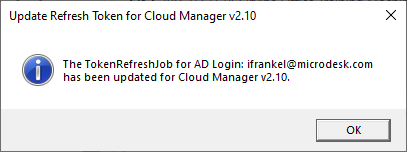
The following message appears when more than one AD Login is in use for deployed jobs:
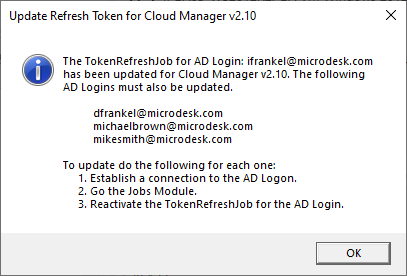
- BBL-525 -- Added Region support to all of the new internal, proprietary API calls.