Menu Navigation
Navigation from one module (i.e., Projects, Files, Browse, etc.) of BIMrx® Cloud Manager to another is performed via the Main Menu. This menu is always visible from wherever the user is currently located in the application.
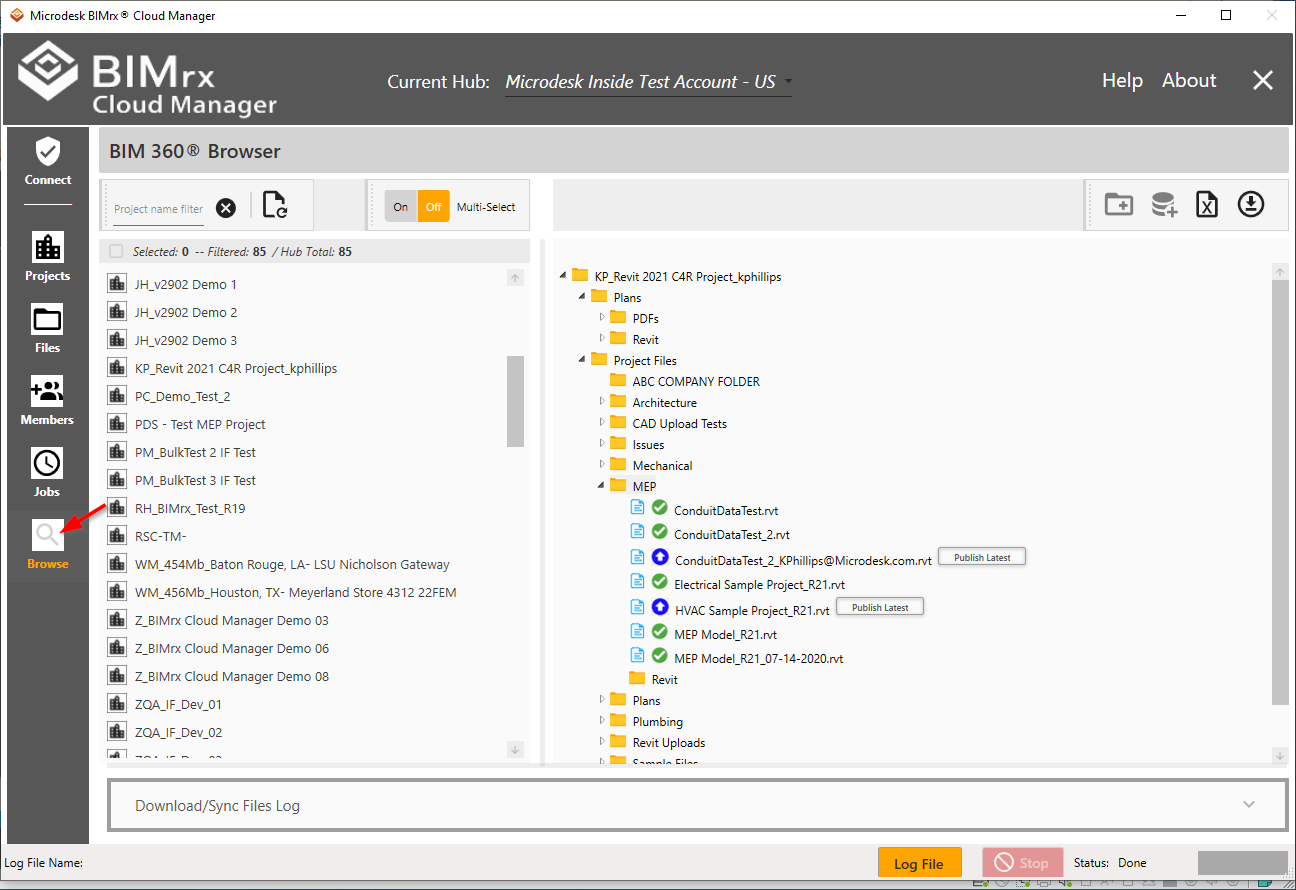
As shown above, the current module is easily recognizable by the menu label color, and by it's being disabled so that if clicked on, nothing happens (since the user is already in that location!).
Another feature of the Main Menu is how it prevents navigation while certain activities or processes are occurring. It does this by completely disabling menu access until the selected process or operation is complete.
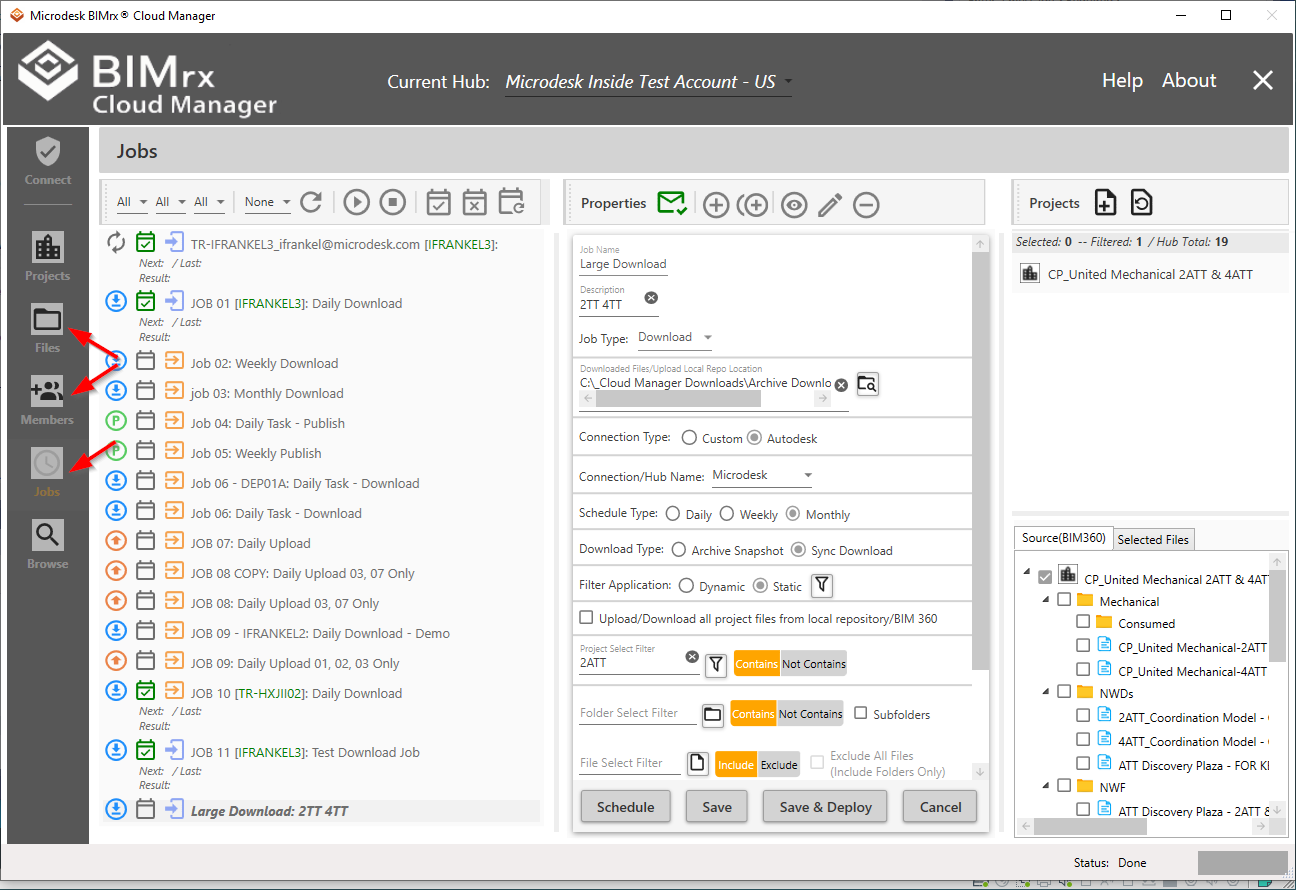
In this example, as shown above, the user has chosen to edit a job description. Until the selected job has either been saved or canceled, the menu remains disabled. Please note, however, that even though it is disabled it still displays the selected color (very faintly!) for the currently selected module, in this case Jobs.
Once the screen has been saved or canceled, the menu returns to its normal state.
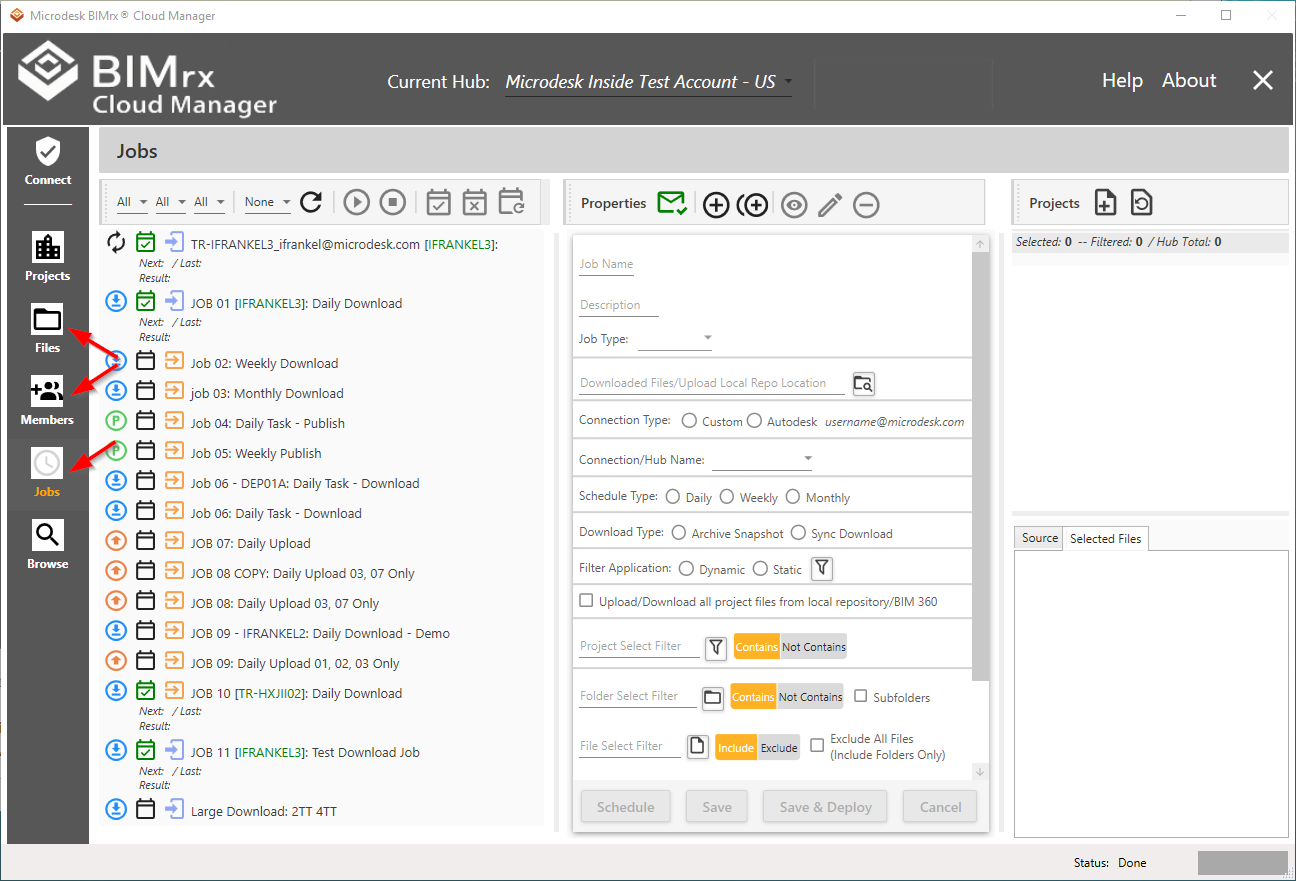
We now see we are free to navigate elsewhere, such as to Files or Members, for example. Our current location, however, is clearly indicated by the colored label and by its disabled state.