Members Overview
The Members module performs the following functions:
- Displays all Hub members for the selected Hub.
- Displays all Project members for a selected Project.
- Displays all Projects to which each member belongs.
- Displays access levels, roles and other information for each member at both the Hub and Project level.
- Displays all roles available for assignment for projects.
- Displays the service definitions for each project role.
- Imports selected Hub members to one or more selected projects.
- Allows assignment of a company, role, and Project Admin Access when importing Hub members to a one or more projects.
- Updates/removes company and industry roles for existing project members.
- Updates Hub Member Active or Inactive Status.
BIMrx® Cloud Manager supports the following alternative methods to assign BIM 360® project members:
Multi-Select = On — Assign multiple members to multiple projects. Members may optionally be assigned a company, designated roles and Project Admin Status.
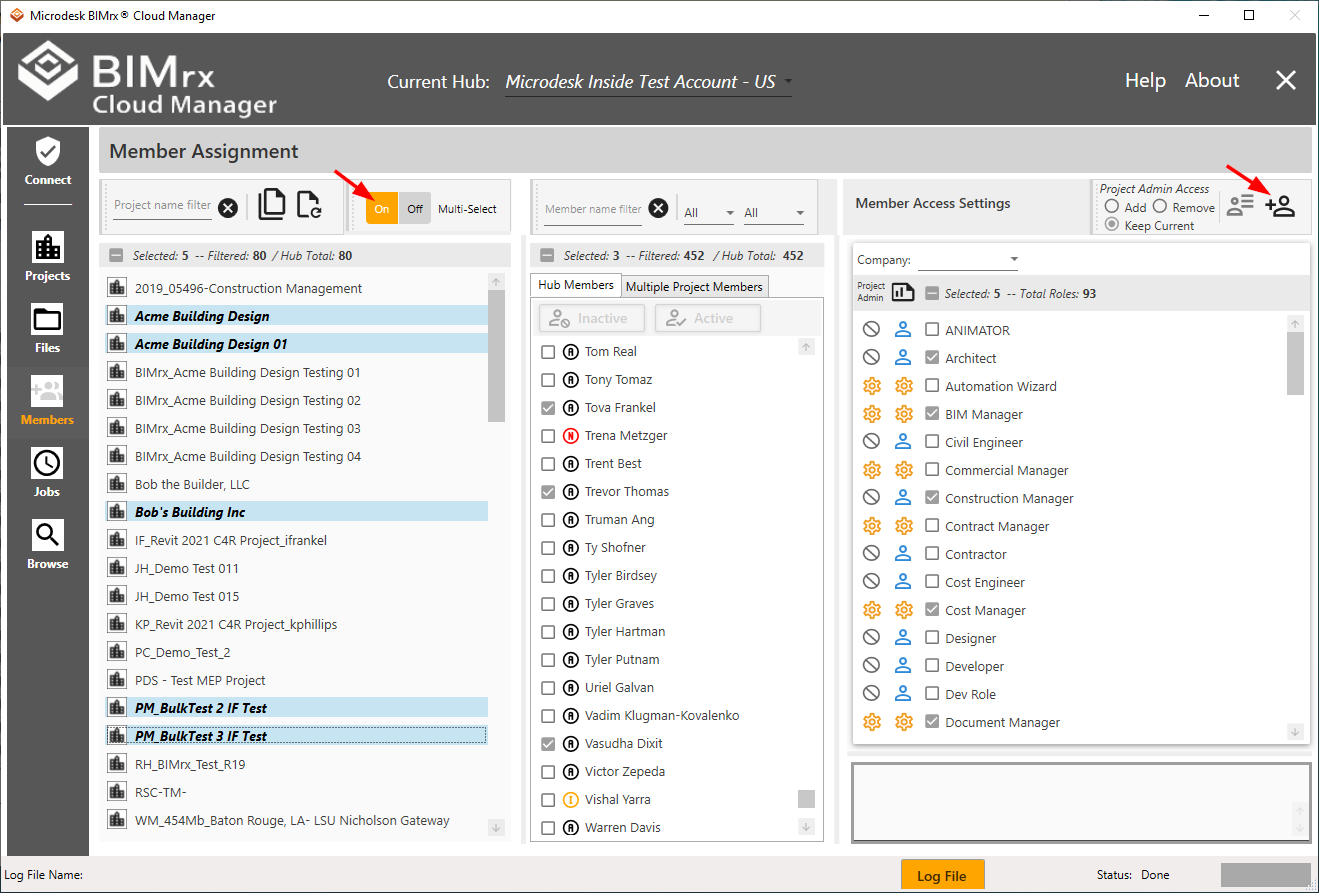
Multi-Select = Off — Assign one or more members to a single project only. Likewise, as with all Multi-Select = On, members are assigned the selected company, roles, and Project Admin Access.
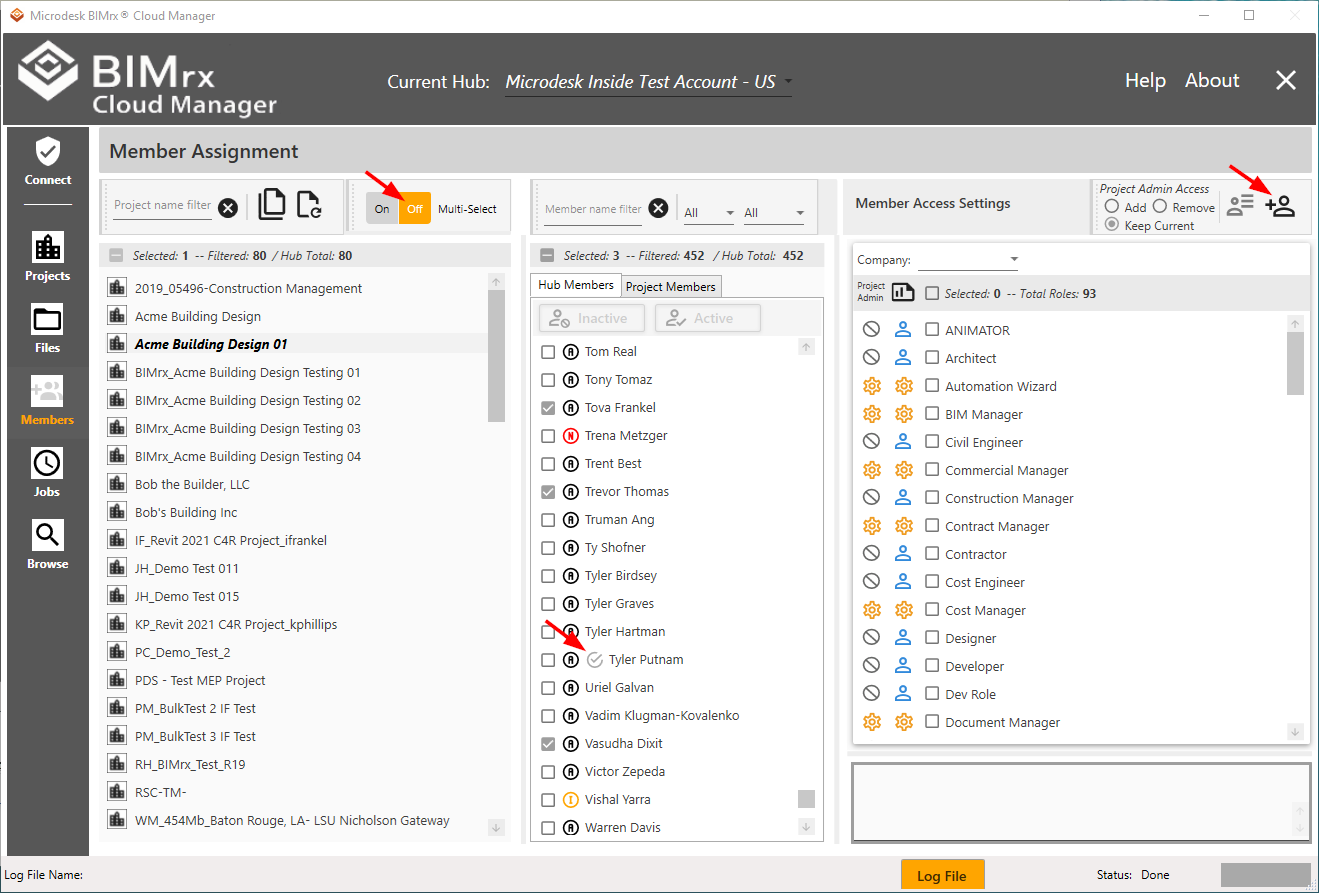
Please Note—In Single-Select mode, when a project is selected, each user already included in the Project is indicated by the presence of the ![]() icon (see above) in the Hub Members view. If, however, a user who is already assigned to a project is selected for the Import process, the system recognizes they are assigned and skips them.
icon (see above) in the Hub Members view. If, however, a user who is already assigned to a project is selected for the Import process, the system recognizes they are assigned and skips them.
In addition to adding members to projects, BIMrx® Cloud Manager also supports updating the company, roles, and Project Admin Access for members already assigned to a project.
This can be done for a single project with Multi-Select = Off:
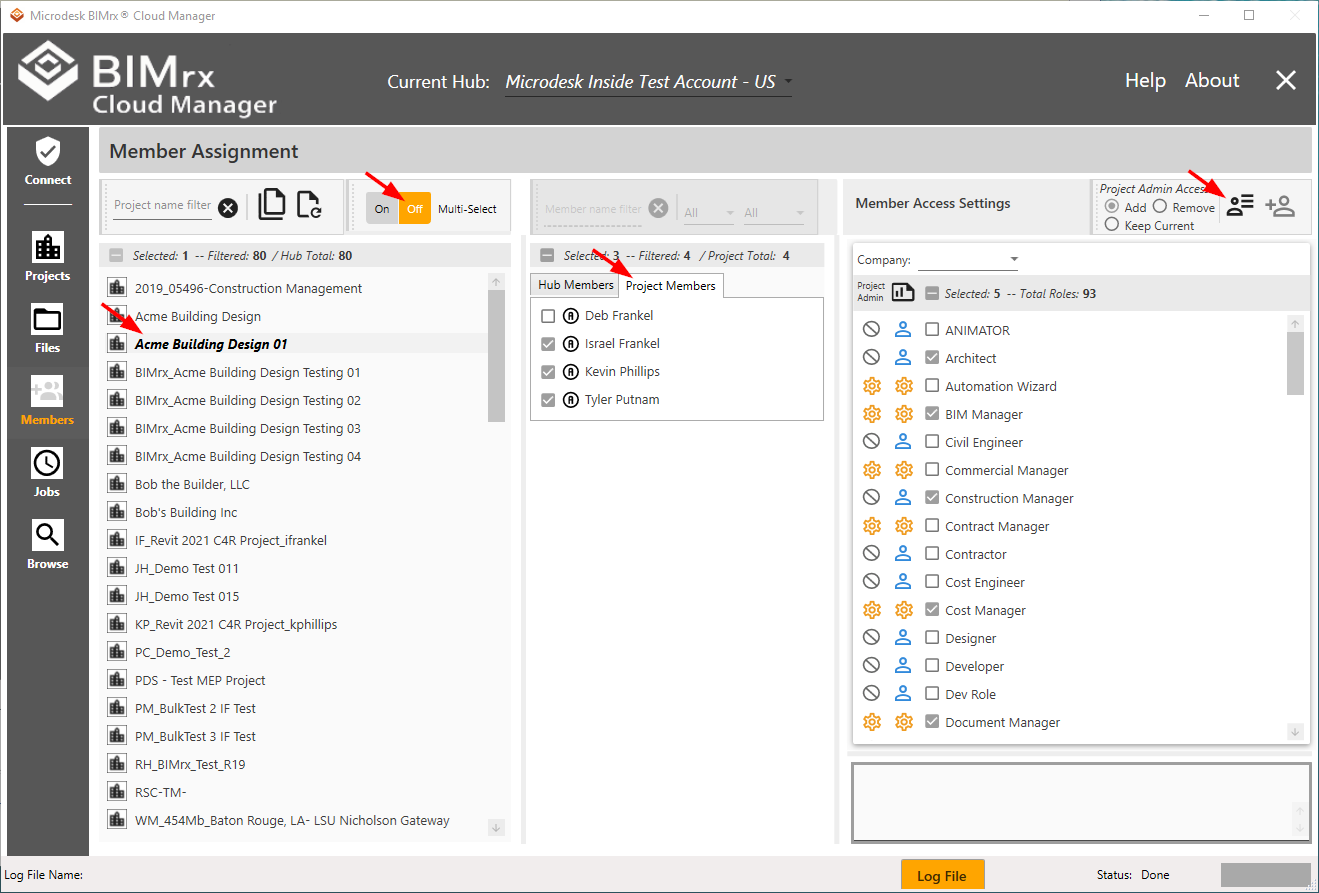
Likewise, one or more project members can be updated at the same time for multiple projects with Multi-Select = On:
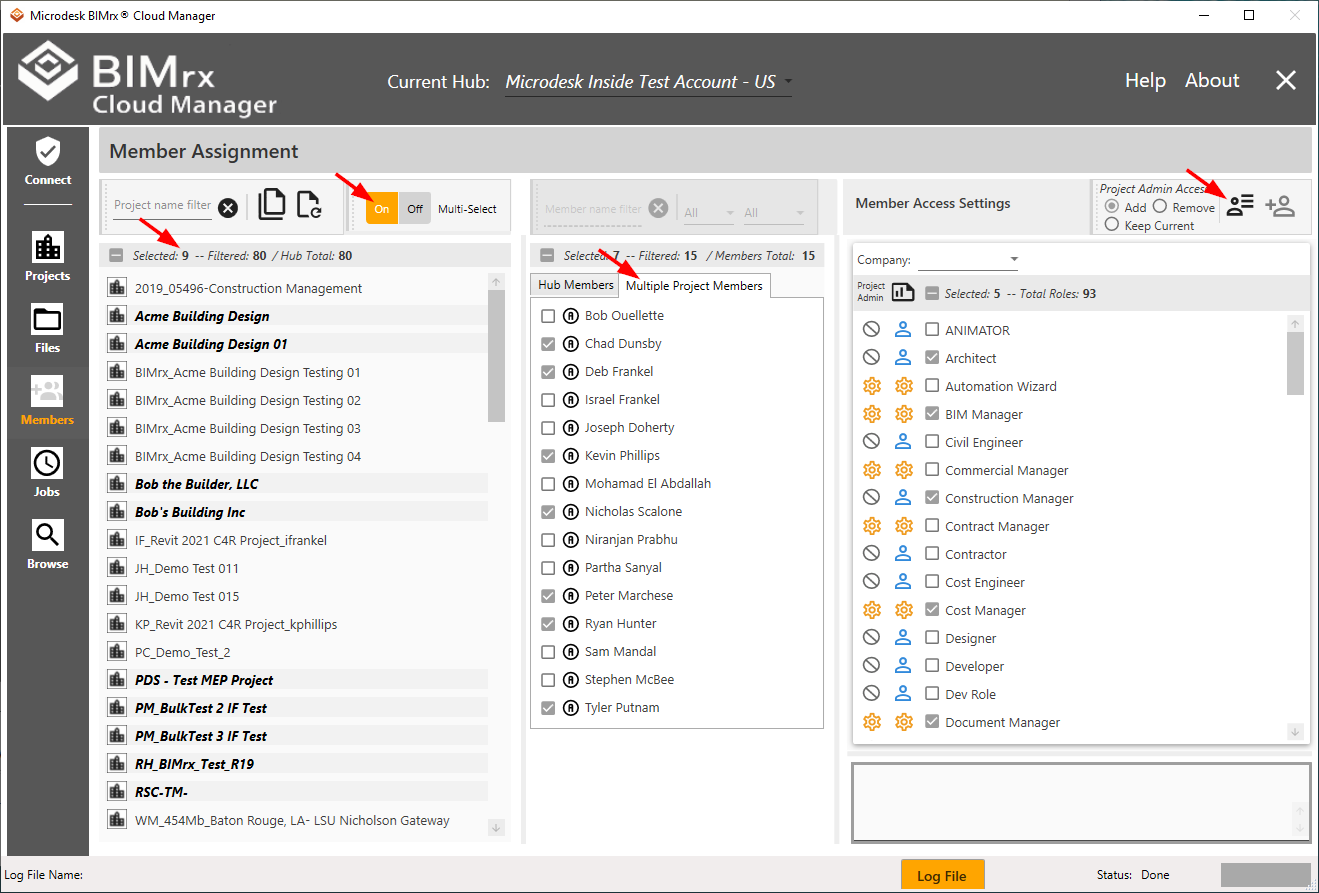
See the following sections for more details on how to assign members to projects and update existing project members.