Help and Documentation
BIMrx® Cloud Manager provides full documentation—including Release Notes and Installation Guide—as part of the integrated Help system. Deployed as a context-sensitive Help system, this thorough and comprehensive Help consists of the complete BIMrx® Cloud Manager documentation.
Wherever the user is in BIMrx® Cloud Manager, the Help button is always available at the upper right corner of the screen.
In addition to being always available, the Help system also knows the current location within the system. For example, when Help is pressed while in the Files module...
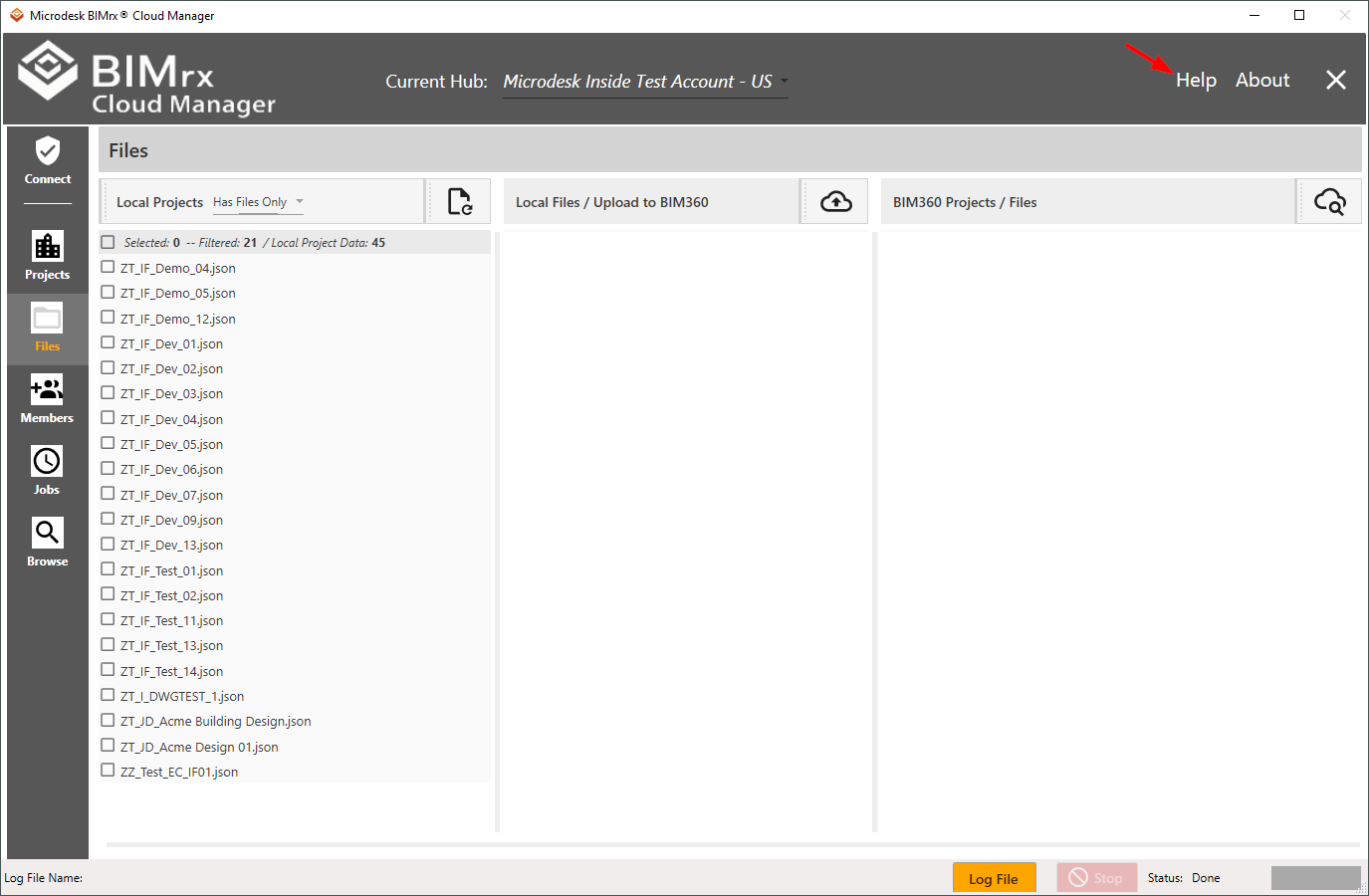
the Files module documentation is accessed:
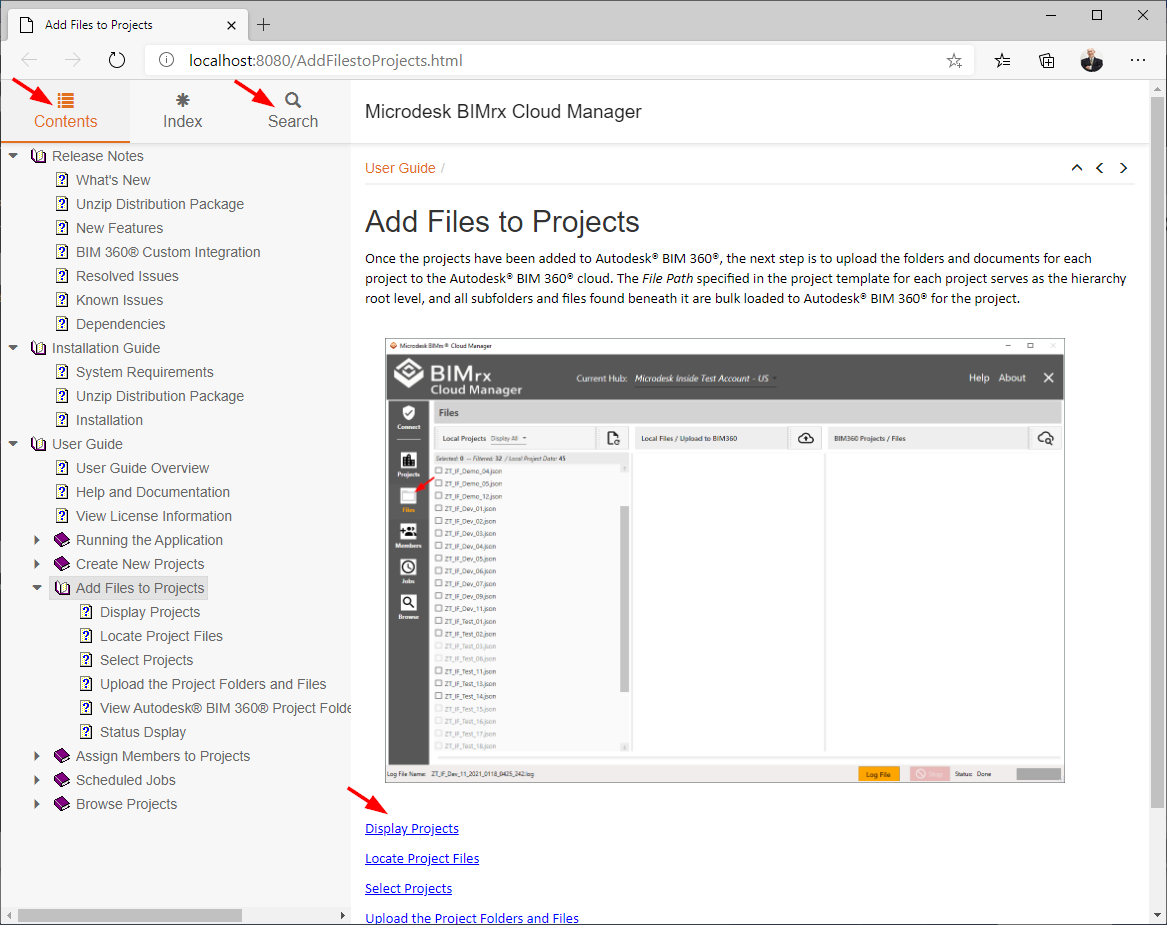
The Help Documentation is presented as a series of web pages and appears in the designated default browser, for example, Google Chrome, MS Edge, etc. Once the Help documentation has been accessed and the user is located on the page, they are free to navigate wherever they like. To assist, the Documentation includes a table of contents, Search capability and embedded navigation hyperlinks.
Because the Help/Documentation is deployed as a web service, there are several additional benefits. First, it is always available via the web browser, even when BIMrx® Cloud Manager isn't running. Second, as it is updated on a regular basis by Microdesk, there is no need to download, perform an update or re-install.
Tip—Save the help system web link as a bookmark or shortcut from your browser. This will provide access at any time—even when not using BIMrx® Cloud Manager.
If, for whatever reason, access to the online help is not available, BIMrx® Cloud Manager also includes a compiled version of the Help Documentation as a backup. Pressing the same Help button without web availability produces the following result.
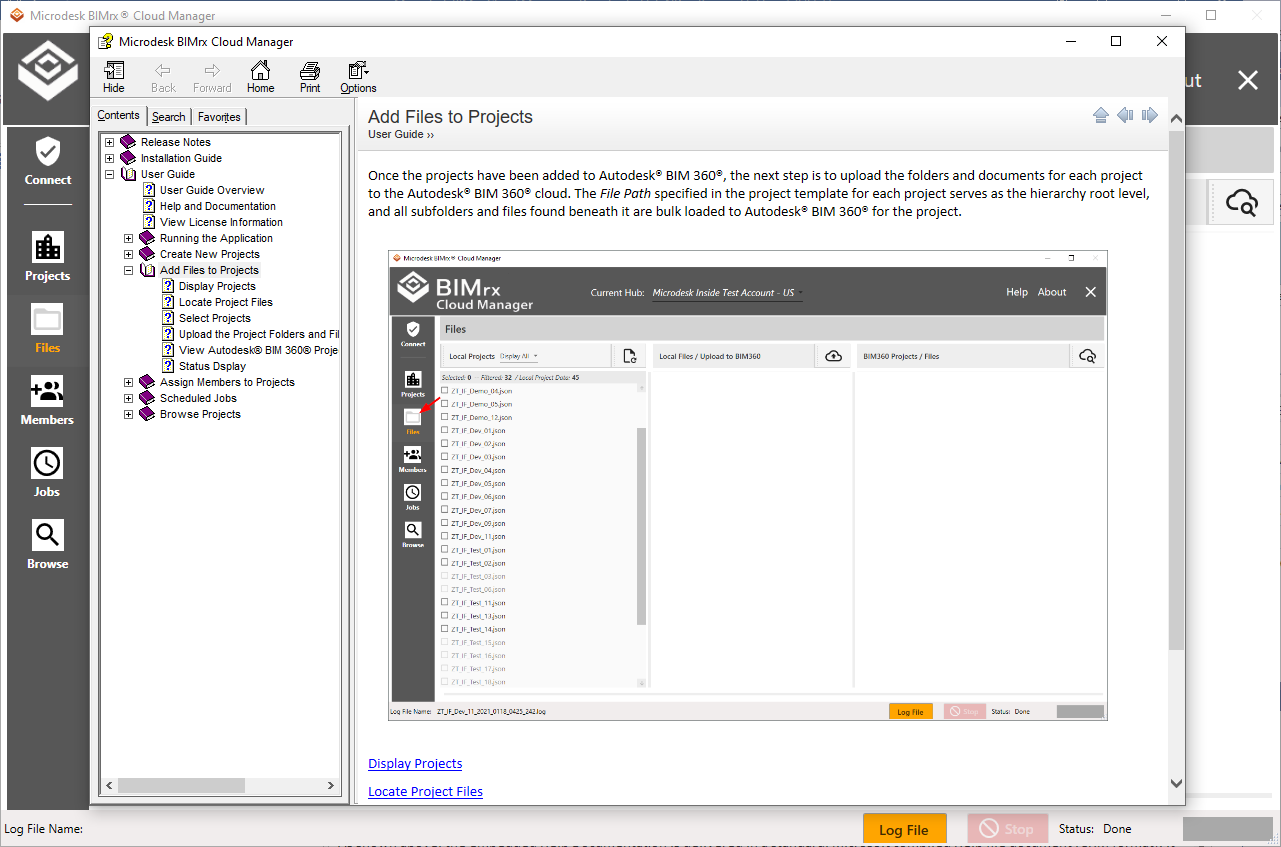
As shown above, the embedded Help Documentation is delivered in standard, Microsoft compiled Help file document (CHM format). It supports all the expected features, such as Table of Contents, Search, Favorites, Print, etc. It contains the identical content provided in the Web documentation/help.