Allow Insights
Once the Microdesk® Privacy Policy has been found acceptable and approved the user can choose to opt-in to collection of information by pressing the Allow Insights button at the screen bottom:
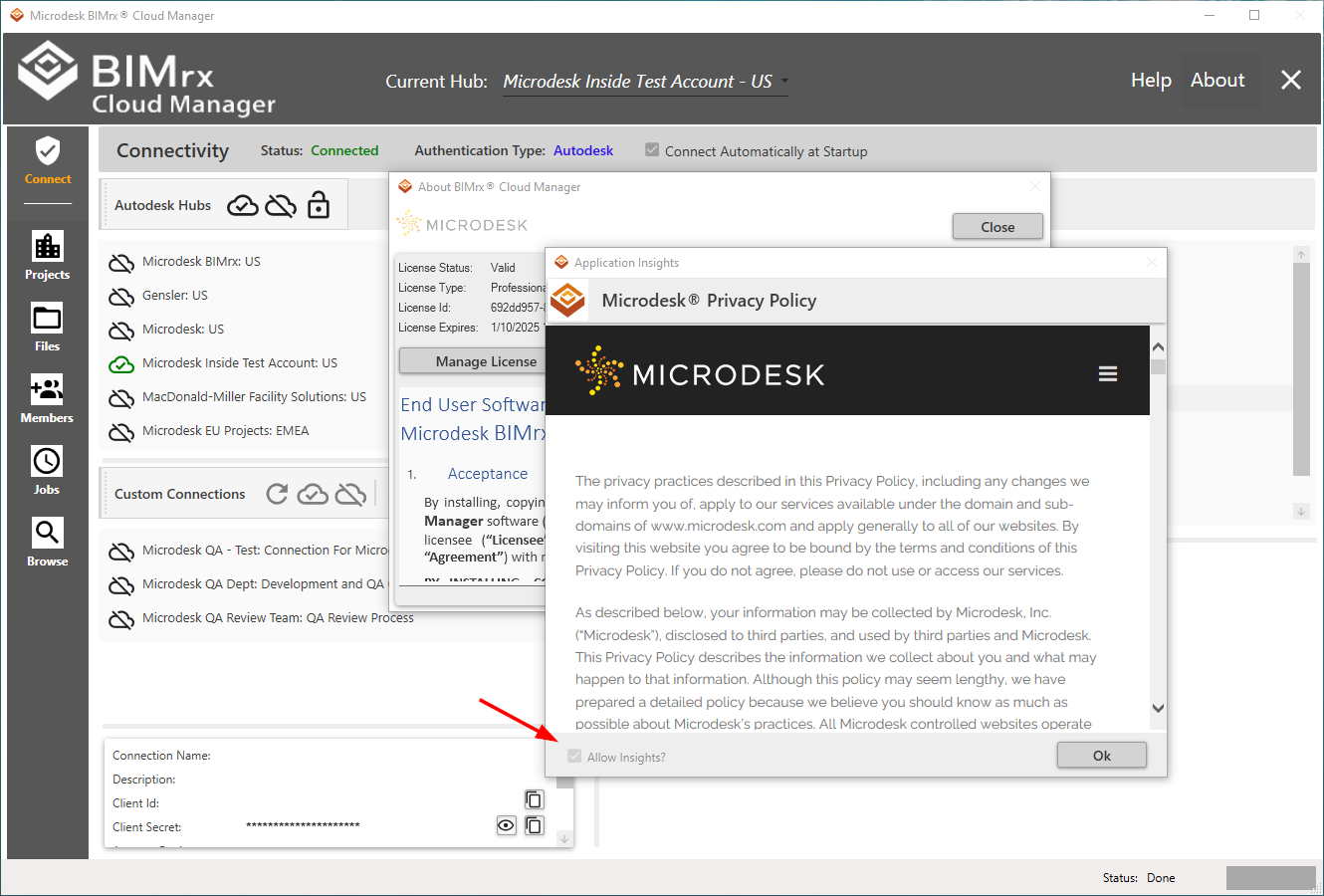
If the Microdesk® Privacy Policy is not acceptable the Allow Insights checkbox need never be pressed. No information will be collected and there will be no effect whatsoever on usage of the system.
Note--All Microdesk® internal users will find this button both checked and disabled. This allows the BIMrx® Cloud Manager team to collect statistics that assist in feature development and enhancement.