Add
To add a new Server definition, press the Add ![]() button to bring up the editor window.
button to bring up the editor window.
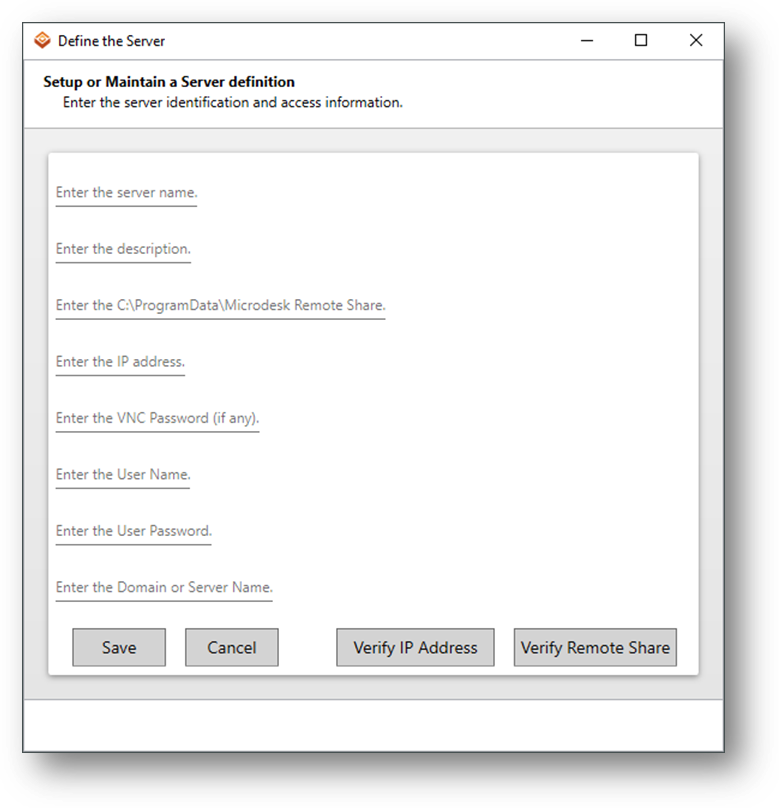
Data is required for all fields except VNC Password.
Tip—No validation is performed during the data entry process or before saving the data. Therefore, certain potentially unknown information, for example the Remote Share, can be entered with a temporary placeholder pending obtaining the actual information. This allows the Server definition to be added to the system and saved. It can be edited at a later time to update it with the actual information once it is known.