Refresh Project List
When first navigating to the Members tab, there is generally a short wait time while Naviate Cloud Manager goes out to BIM 360®, retrieves the project and Hub Member data for the currently selected Hub and Connection, then loads it into the project and member list views. After this initial data load, from that point on, it then reduces processing time by caching these lists in memory and retrieving them when requested. The lists remain in memory until one of two things happen--either the current Hub is changed or the Connection is changed. When either of those events occur, the application then goes back out to BIM 360® and re-loads the data for the now-current Hub and Connection.
However, what if data is updated from outside of Naviate Cloud Manager? What if, for example, a user at another desktop goes in and adds new projects using Naviate Cloud Manager? Or if member data is changed elsewhere using BIM 360®? Short of restarting Naviate Cloud Manager and returning to the Members module, the cached lists will not include the newly added projects and members.
The answer to this problem is the Force refresh of local cached project and hub member lists from BIM 360 ![]() button.
button.
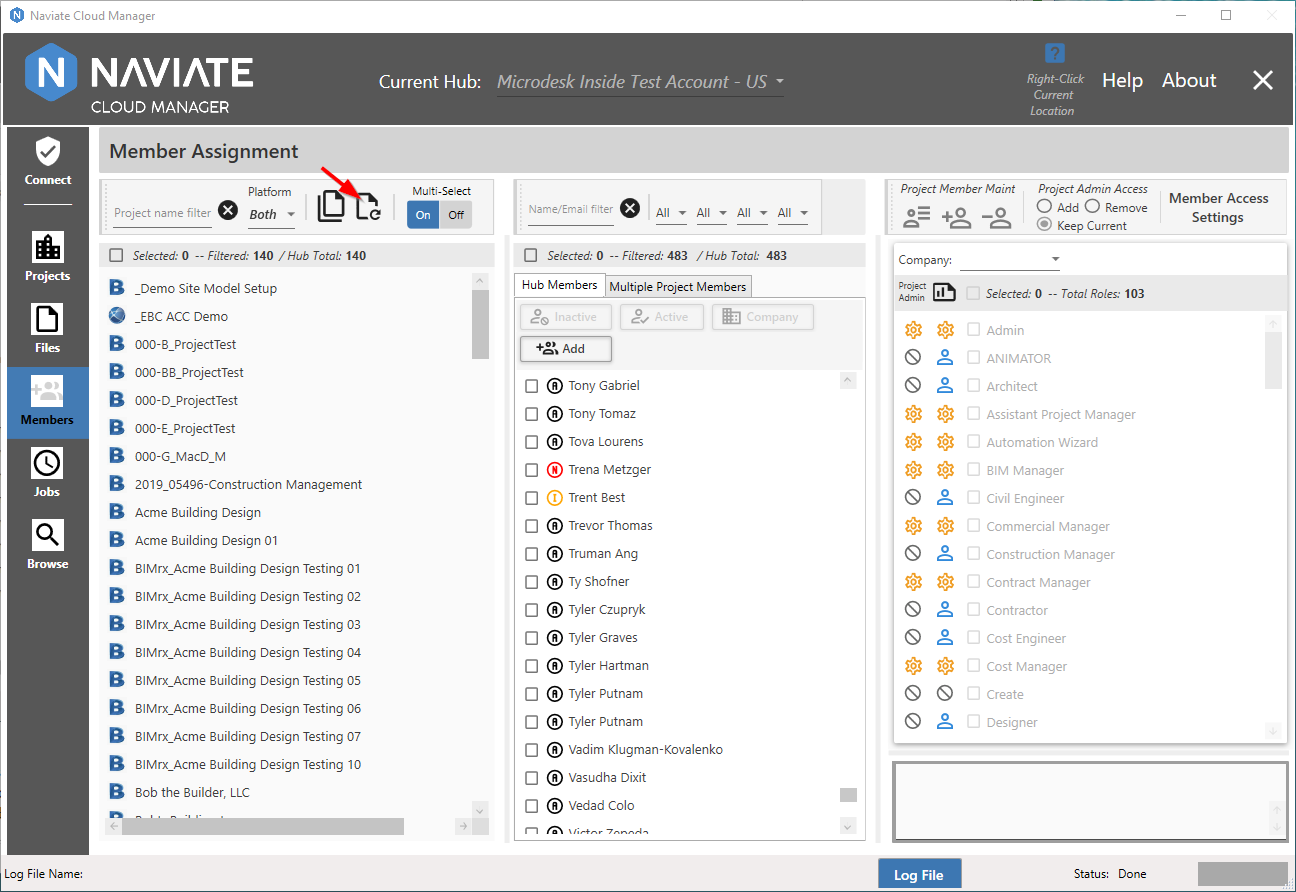
When the Force Refresh ![]() button is pressed, it clears the cache and goes out to BIM 360® to repopulate it with the most recent project and member data contained there for the current Hub and Connection. The viewers for each item then repopulate with the new data. An existing filter will remain in place and be applied against the new data. However, all selections are cleared and must be selected again.
button is pressed, it clears the cache and goes out to BIM 360® to repopulate it with the most recent project and member data contained there for the current Hub and Connection. The viewers for each item then repopulate with the new data. An existing filter will remain in place and be applied against the new data. However, all selections are cleared and must be selected again.