Project Filters
The list of projects can be filtered by entering text in the Project Name filter field and/or by selecting a specific Project Platform — either BIM360, ACC or Both. The total list of filtered projects is a result of combining the text entered in the Project Name filter field and the current selection of the Project Platform dropdown list.
As each letter is entered is entered in the Project Name filter field, the filter is applied automatically. The filter performs a “contains” query against the project name to generate the filtered results. Not only does it apply the filter against the project names, but also according to the current setting of the Platform filter.
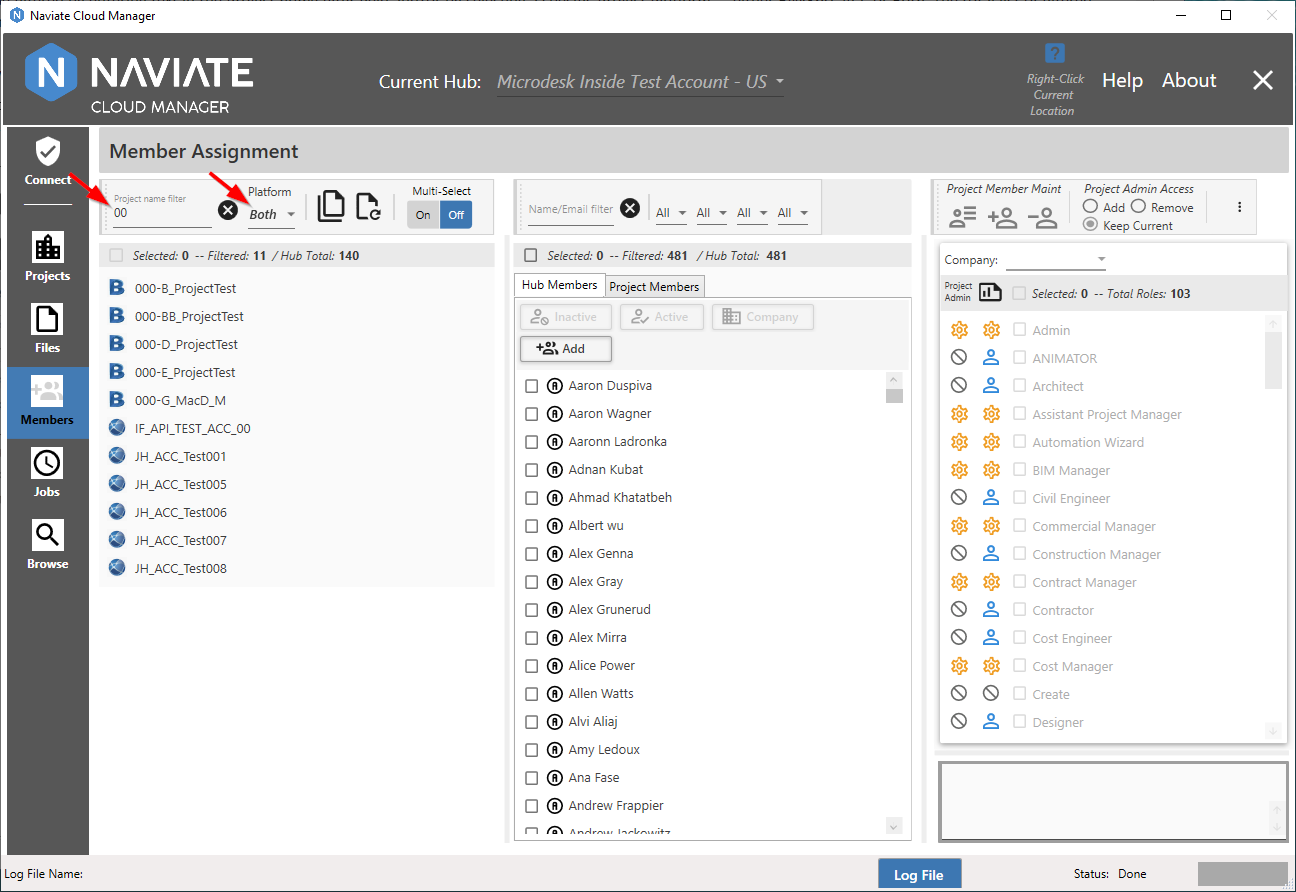
In addition to selecting by the Project Name filter, the preceding example has selected both BIM360 and ACC projects, as per the Platform filter.
Changing the filter to BIM360, for example, produces the following result:
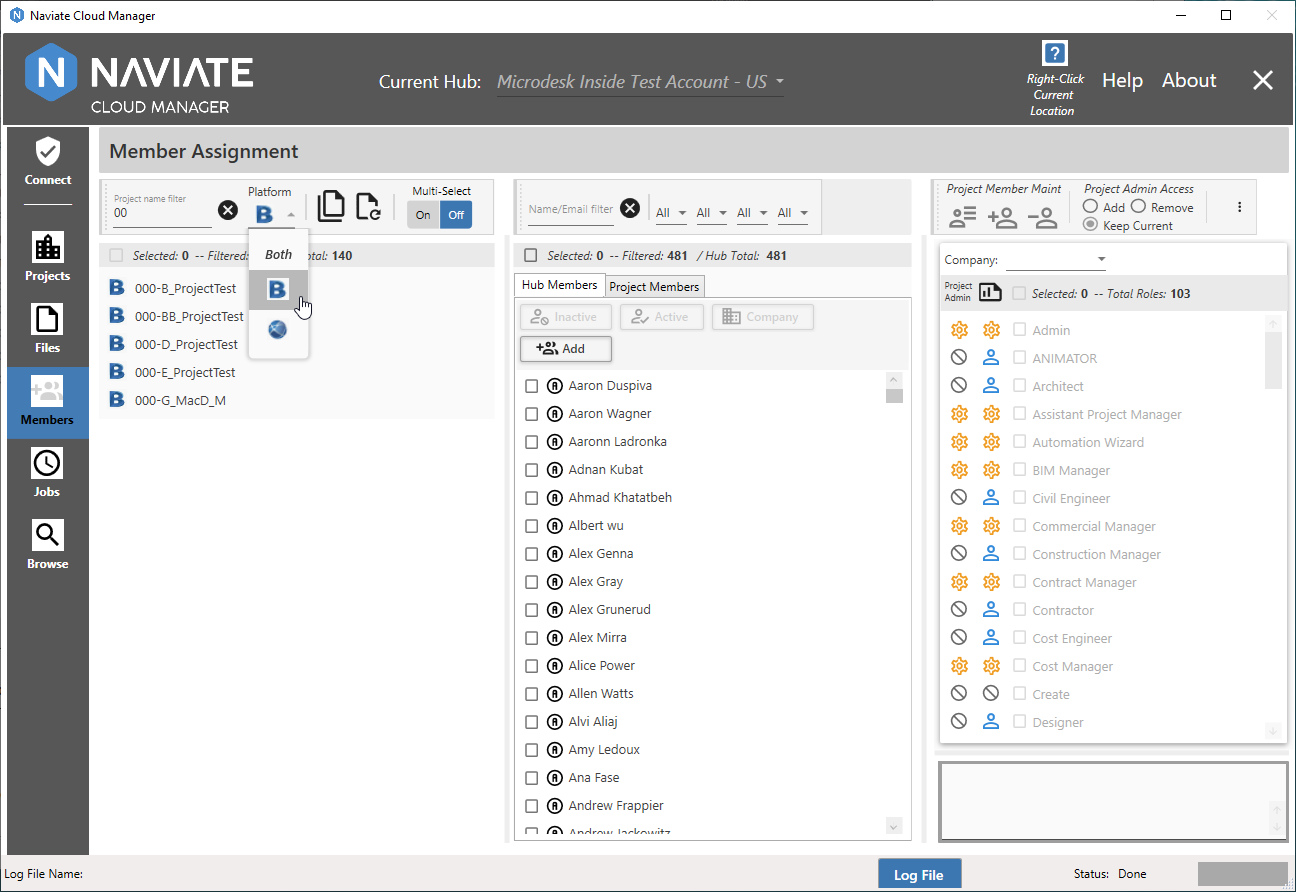
The dropdown list presented contains the three possible choices — BIM360, ACC, and Both (the default entry).
Using the above example, all that is required to select only ACC projects for the above Project Name filter, is to change the current setting of the Platform filter.
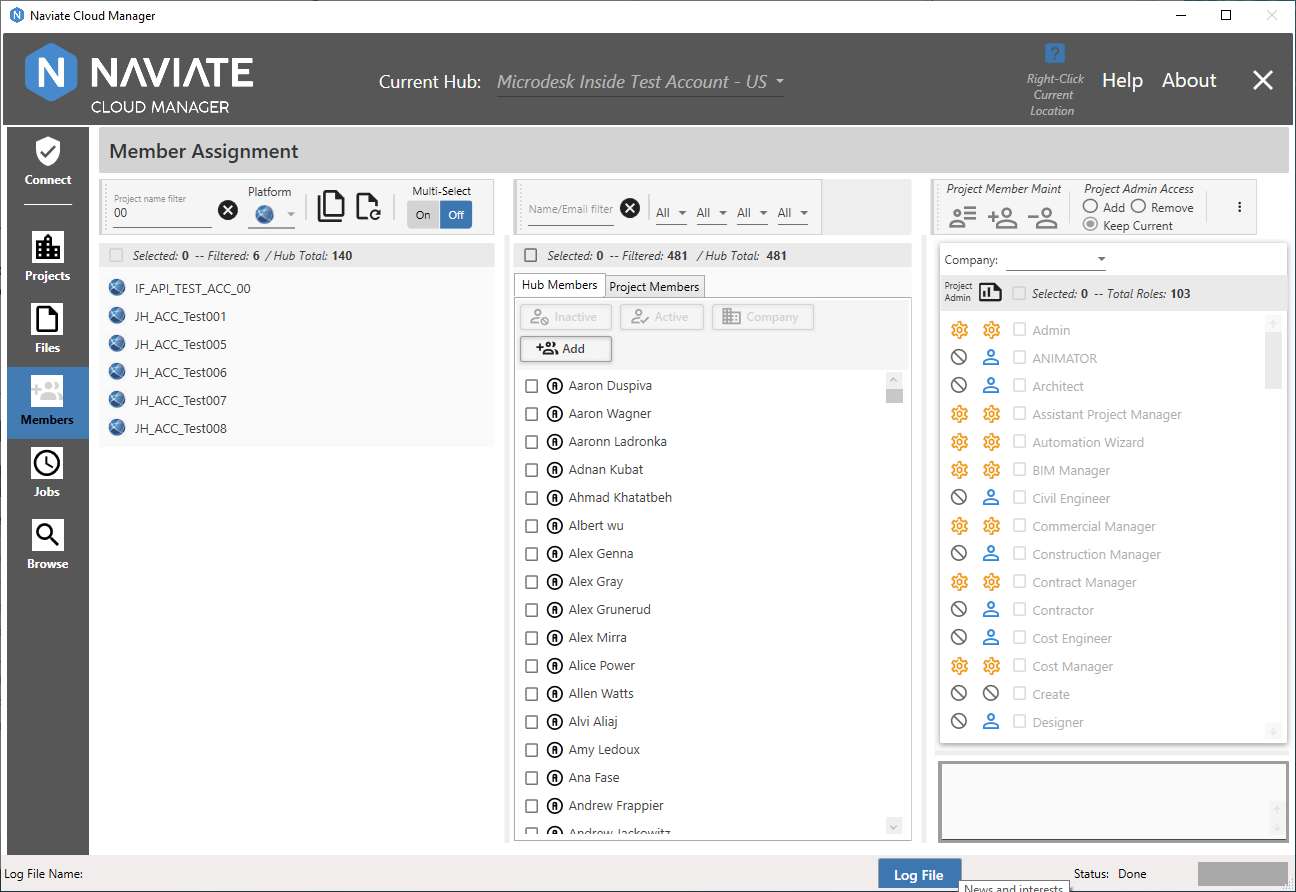
It is important to note here that the Platform will always be set to one of the three possible values discussed, leaving the Project Name filter free to perform it's search regardless of where the specified text is contained in the project name. It is also case-insensitive — ignoring whether the text located in the project name is capitalized, lower case, or a mix.
Please note the Filtered number to the right of the Selected number. This represents the total number of projects that have been selected by the current filter settings. It and the Hub Total are two separate numbers and operate independently of one another. The Hub Total quantity shows all projects for the current Hub, to assist in comparing the quantities that are filtered and/or selected. For more on selection please refer to Select All Projects and Select Projects.
Pressing the ![]() Clear Button:
Clear Button:
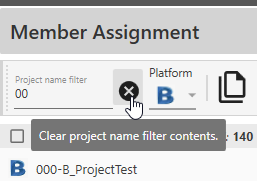
removes the filter and refreshes the list so all projects appear and are ready to be selected.
Here is the how the result appears with the BIM360 filter set:
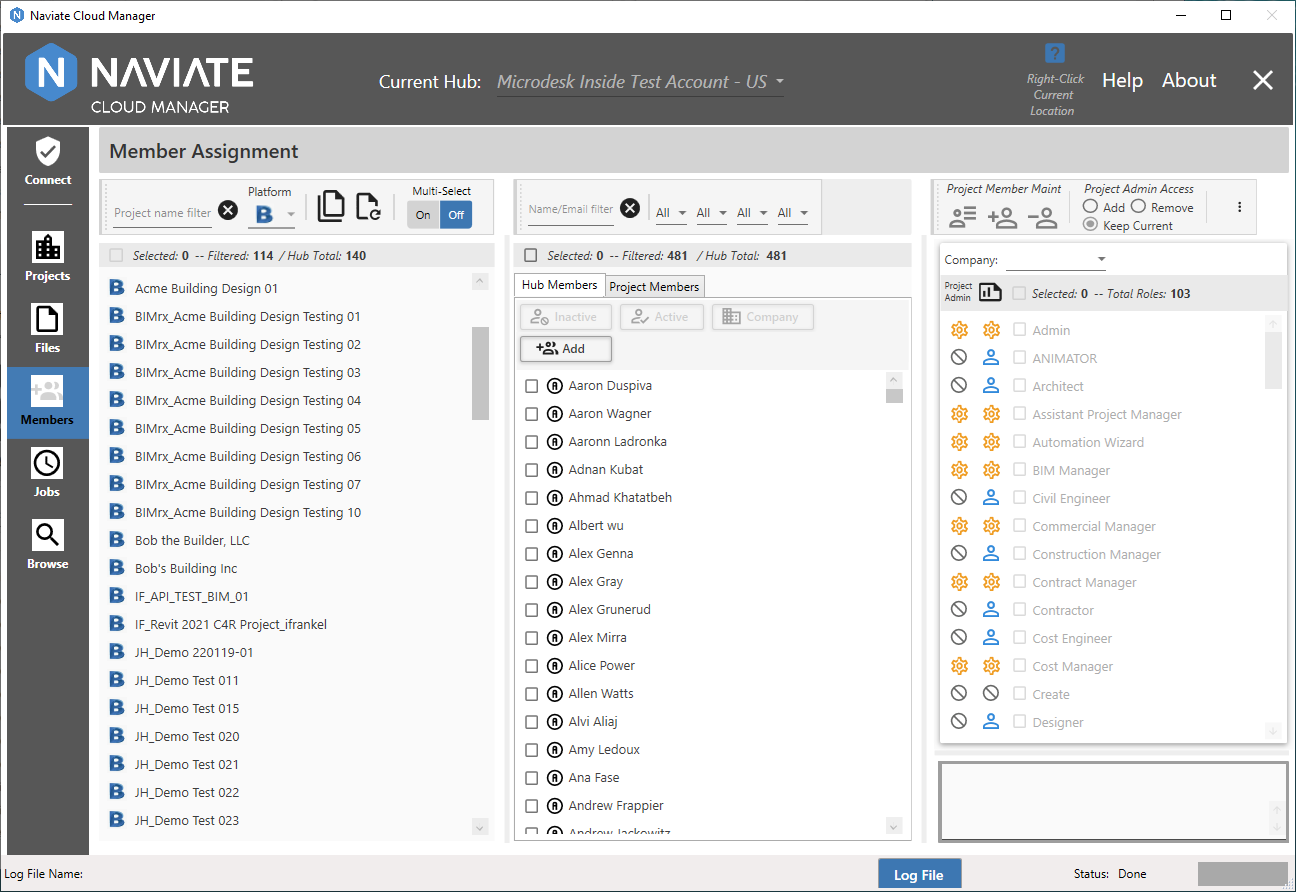
And now we see it with the Platform filter essentially turned off by setting it to Both.
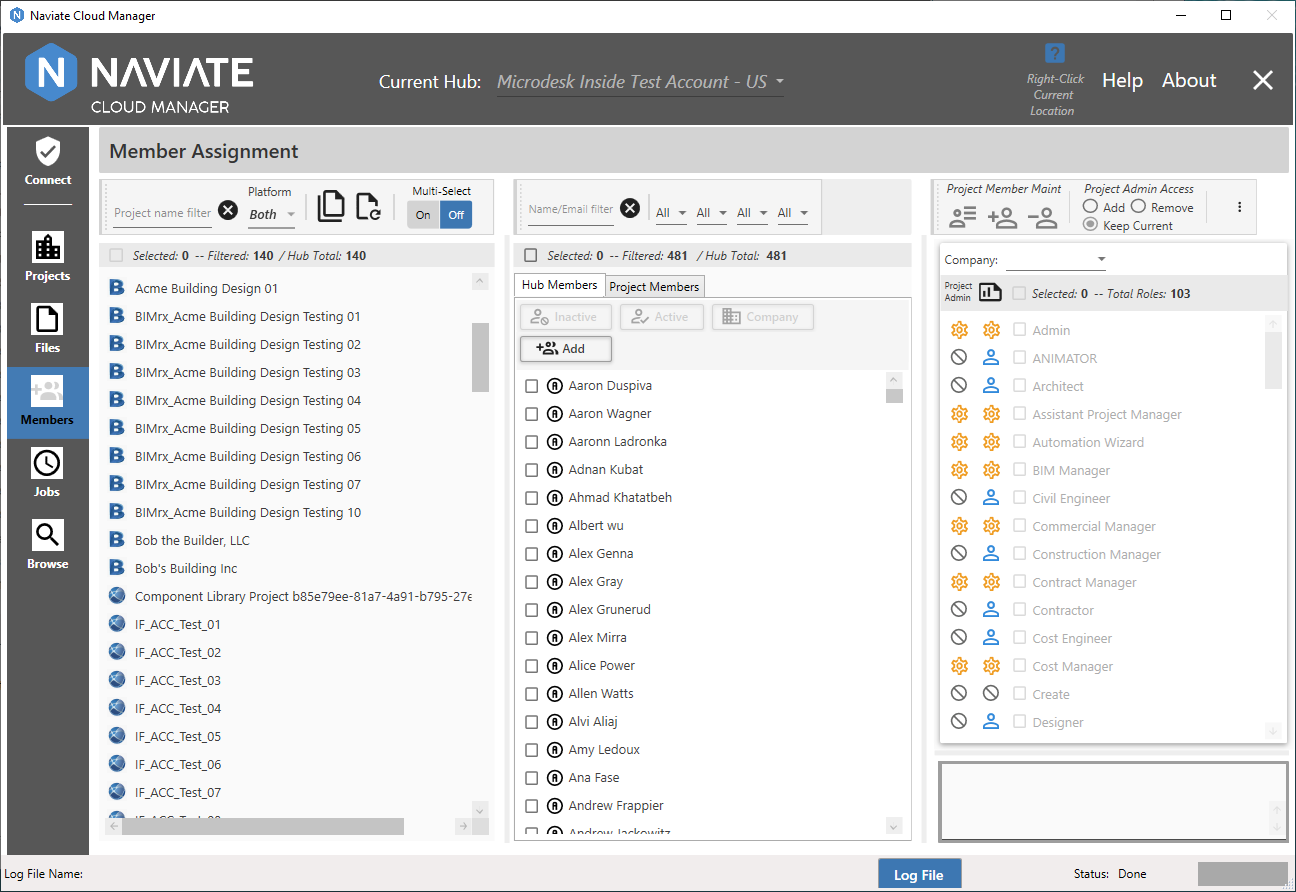
Please note the ![]() Clear button operates only on the contents of the Project Name filter field. It functions totally independently of the Project Platform filter, which remains unchanged when the Clear button is pressed.
Clear button operates only on the contents of the Project Name filter field. It functions totally independently of the Project Platform filter, which remains unchanged when the Clear button is pressed.